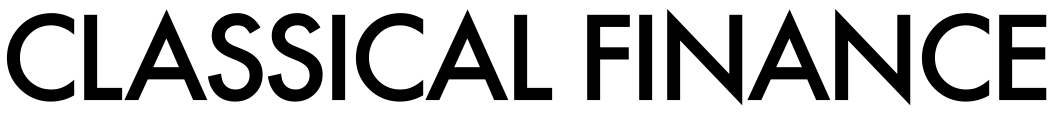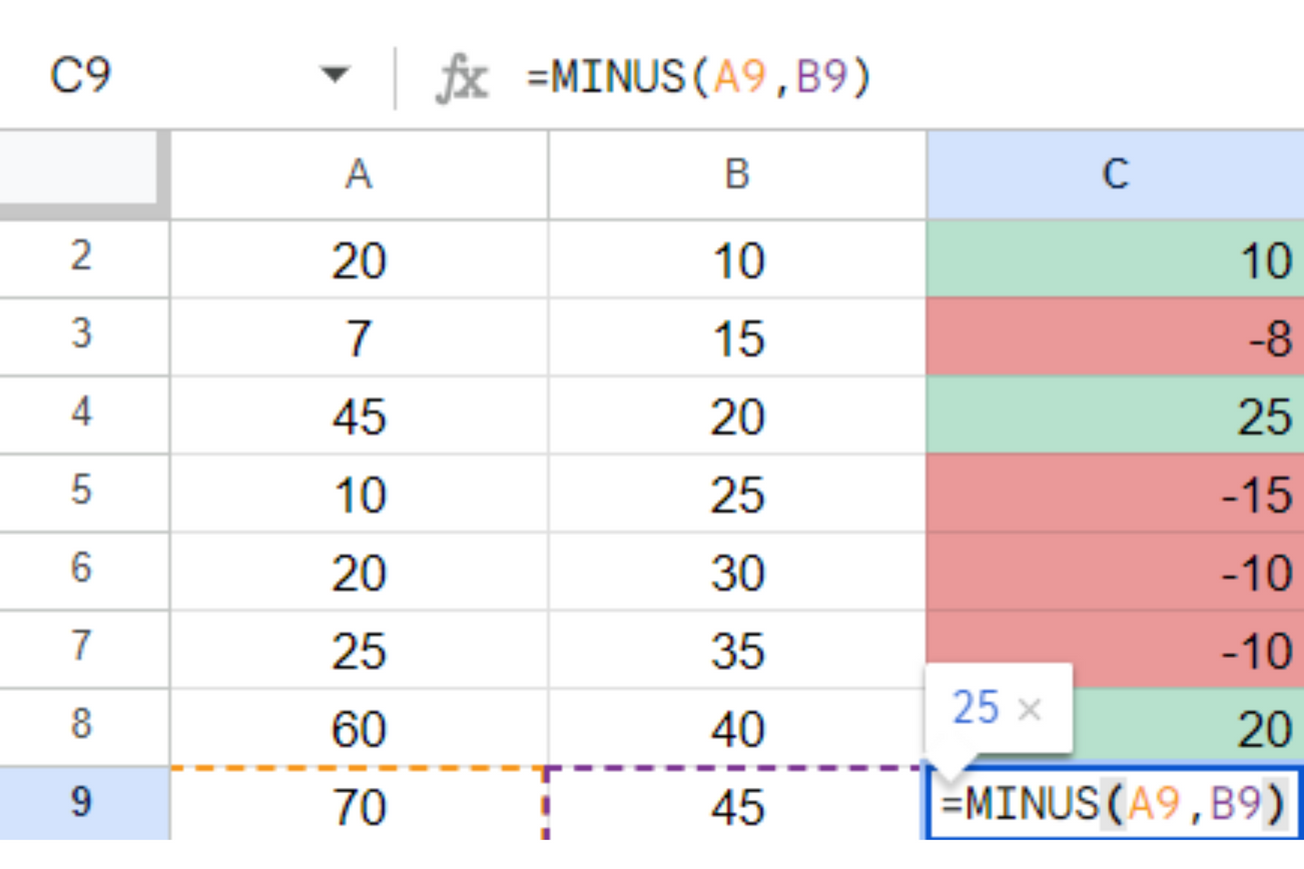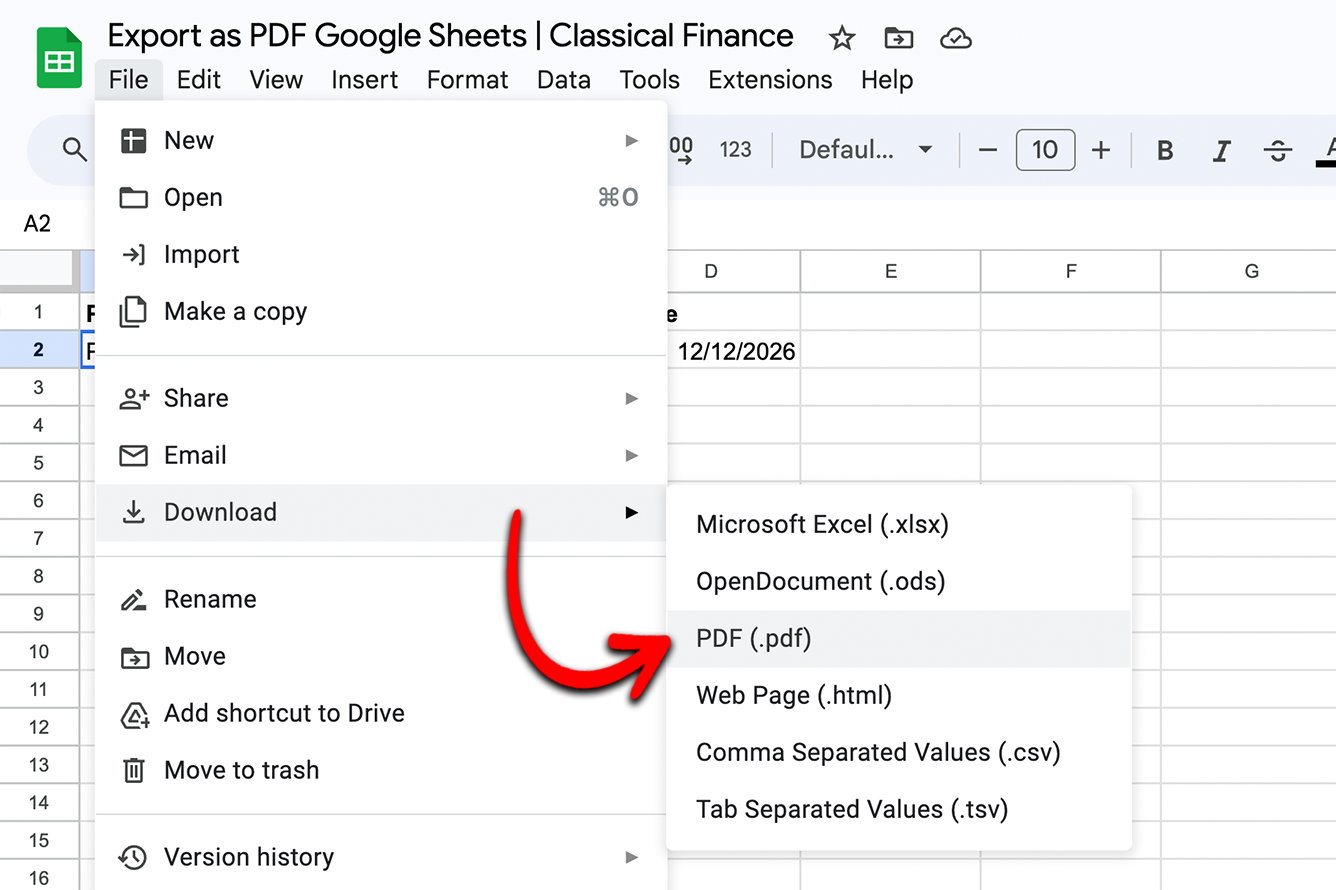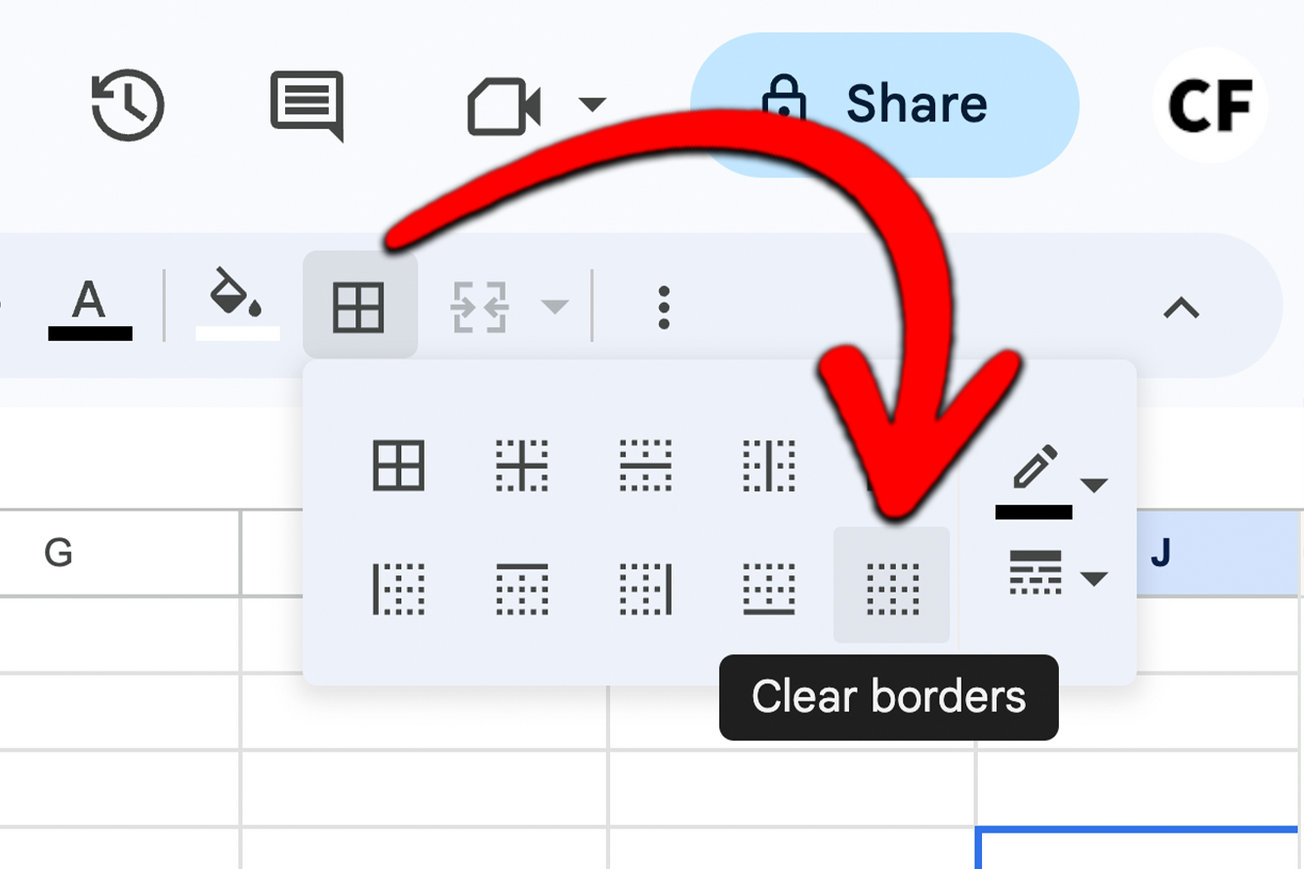Whether you're a newbie still learning to sort columns or an expert data modeler there is a course for you. With the right training, you can go from never having used the platform to the "go-to" person in the office for sheets in a relatively short amount of time.
In this article, we'll take a look at the top courses on offer that will turn you into a Google Sheets master. From beginner basics to advanced analytics, these classes will unlock the full potential of Google Sheets for your school, work, or personal projects. We compiled this list by carefully evaluating numerous courses based on factors like instructor expertise, content quality, skill level, and real user reviews. Let's get to the list!
1. Google Sheets Mastery Course From Classical Finance
Claiming the top spot on our list of the 10 best Google Sheets courses is of course Classical Finance's Google Sheets Mastery. We may be a little biased here as it is a course we created but it lives up to its name, providing comprehensive training to master Google Sheets on an advanced level that can transform your career.
While other courses only scratch the surface, Classical Finance dives deep into practical, real-world applications of Google Sheets. Through hands-on projects and dynamic model building, you'll gain career-elevating skills to analyze, visualize, and automate data like never before.
Classical Finance's unparalleled expertise shines through in the carefully crafted curriculum. The extensive curriculum maps out an in-depth education that no other Google Sheets course can match. Learn to create stunning interactive dashboards that communicate insights clearly to stakeholders. Streamline workflows and scale productivity by automating repetitive spreadsheet tasks. Tackle complex data modeling and analysis with ease.
Classical Finance's commitment to effective practical learning ensures you walk away with skills to grow your career, not just theoretical knowledge. You'll stay on the cutting edge of Google Sheets capabilities. If you're serious about maximizing your Google Sheets skills, then look no further. The deep training and career-focused approach make this the top choice for professionals wanting to unlock the full potential of Google Sheets.
2. Doing More With Google Sheets From Coursera
Landing at #2 is Coursera's Doing More with Google Sheets. This beginner-friendly course helps you organize, analyze, and share data with ease through step-by-step video lessons. The curriculum walks you through spreadsheet basics like formatting cells, using formulas, and collaborating seamlessly using Google Sheets' sharing features.
With five modules and a companion spreadsheet for hands-on practice, you'll gain the skills to create sophisticated spreadsheets that incorporate powerful functions and visualizations. Key topics include essential functions like data validation and pivot tables. You'll learn techniques to filter, sort, and analyze your datasets to uncover insights. Plus, discover how to visualize trends and relationships in your data with charts.
By the end of the course, you'll have the confidence to apply everything you've learned to your projects and share meaningful insights with your team. The intuitive, exercise-based approach makes this the perfect introduction for those new to spreadsheets. Become a spreadsheet power user without frustration thanks to the simple yet comprehensive training.
3. Analyzing Data With Excel From edX
Coming in at #3 is edX's Analyzing Data with Excel. This introductory course is perfect for spreadsheet beginners looking to learn the fundamentals of data analysis using Excel or Google Sheets. With a focus on hands-on learning, the curriculum covers spreadsheet basics like sorting, filtering, and pivot tables through video lessons supplemented by practical labs.
You'll work with real-world datasets to gain first-hand experience importing, preparing, and analyzing data. Key topics include data quality, cleaning data, filtering, and sorting. The course builds your skills in performing calculations, applying formatting, and creating charts to uncover insights. You'll complete a final project analyzing a dataset from start to finish, cementing your new talents.
No prior experience is required! The course starts with spreadsheet basics, so anyone can follow along. Examples demonstrate techniques in both Excel and Google Sheets, making you comfortable with the most popular tools. By the end, you'll have the skills to go from data confusion to spreadsheet profusion. If you want a solid foundation in data analysis, this hands-on course is for you.
4. The Complete Google Sheets Course: Beginner To Advanced! From Udemy
Coming in at #4 is Udemy's The Complete Google Sheets Course: Beginner to Advanced! This comprehensive course will turn you into a spreadsheet superstar through hands-on video tutorials spanning beginner to advanced skills. The extensive training curriculum covers everything from Google Sheets basics to advanced functions, formulas, pivot tables, data visualization, macros, and Apps Script.
You'll gain practical skills tailored to your needs, whether you're a student or a business professional. Real-world examples demonstrate how to use Google Sheets for tasks like data analysis, dynamic report creation, and data management. Retain knowledge through practical assignments that let you hone new abilities.
By the end, you'll master tools like queries and charts to wrangle, analyze, and visualize data. Lifetime access allows you to learn on your schedule. With the Complete Google Sheets Course, you'll go from spreadsheet novice to power user equipped with in-demand data wrangling skills for school, work, or personal projects.
5. Complete Introduction To Google Sheets Pivot Tables From Udemy
Transform scattered data into powerful insights with the Complete Introduction to Google Sheets Pivot Tables. This comprehensive course focuses solely on mastering pivot tables, the ultimate tool for summarizing, analyzing, and presenting spreadsheet data. Through clear video tutorials and hands-on practice, you'll learn how to generate pivot tables in minutes to spot trends and patterns in your data.
The focused curriculum covers creating custom calculations and groupings that can be added to pivot tables, allowing you to dig deeper and gain new perspectives. You'll also learn conditional formatting techniques to highlight key information. Turn dry numbers into compelling graphs and charts that visualize the stories in your data.
With lifetime access, you can revisit materials to stay up-to-date. Say goodbye to spreadsheet confusion and unlock the real potential of your data with this invaluable crash course. The transformative pivot table techniques will equip any data analyst or spreadsheet user with the skills to derive insights from datasets large and small.
6. Master Reporting Automation with Google Sheets from Udemy
Master automated business reporting with the Master Reporting Automation with Google Sheets course from Udemy. Through advanced formulas and combinations, you’ll learn to build scalable systems that require no manual upkeep. Streamline financial modeling, forecasting, competitor tracking, and reporting tasks that you regularly repeat.
The hands-on curriculum covers techniques to construct files, dashboards, and templates that update themselves. You’ll also learn about professional spreadsheet design, effective data visualization, and tips for incorporating scripts. While this course assumes proficiency with Sheets, beginners can still benefit by putting in extra effort. Upon completion, you’ll have the skills to impress colleagues and boost productivity by minimizing manual work.
If you’re a financial analyst, controller, or business professional looking to maximize efficiency, this course will equip you with the spreadsheet mastery to achieve new levels of workflow automation.
7. Google Sheets – Beginner From Skillshare
Coming in at #7 is Skillshare’s Google Sheets for Beginners. If spreadsheets seem intimidating, this course breaks Google Sheets down into simple, bite-sized video lessons that are perfect for absolute beginners. The short videos walk you through the interface and essential features step-by-step in a way that's easy to follow and fun to learn. Hands-on exercises reinforce skills as you progress.
You'll go from data-phobic to spreadsheet fanatic as you master creating, formatting, and manipulating spreadsheets. The course covers entering data, using formulas and functions, formatting cells, managing rows and columns, creating charts, adding images, and more. Interactive projects introduce more advanced tools when you're ready. The foundation provided in this course will give you the confidence to continue growing your skills. Unlock the power of Google Sheets through this intuitive introduction tailored for spreadsheet novices.
8. Google Sheets for Entrepreneurs & Small Businesses From Udemy
At #8 is Udemy's Google Sheets for Entrepreneurs and Small Businesses. Get hands-on training to maximize Google Sheets and Drive for enhanced business productivity. Through building financial models and budgets from scratch, entrepreneurs will gain expertise in leveraging Sheets for data analysis, planning, and workflow optimization.
The practical curriculum covers spreadsheet basics like formulas, functions, and formatting. You'll learn techniques to structure, analyze, and visualize financial data with relevance for business operations. Build models to provide insights into budgets, forecasts, operational metrics, and more. Streamline collaboration and access with Google Drive integration. By the end of the course, you'll be equipped to deploy Google Sheets solutions that boost efficiency and performance for your startup or small business.
9. Google Sheets: Advanced Formulas And Functions from LinkedIn Learning
At #9 is LinkedIn Learning's Google Sheets: Advanced Formulas and Functions. Take your Google Sheets skills to new heights with this focused course on advanced formulas and functions. Learn tips and techniques used by the pros to summarize data, perform complex calculations, analyze financial information, and much more.
With insightful exercises and calm, precise instruction, concepts are easy to grasp. The hours pass quickly with this highly effective training from experts. While brief, this course packs a punch by cutting out fluff and diving right into the important stuff. In just over 3 hours, you can gain knowledge that would take months to learn on your own. Upgrade your spreadsheet skills to bring expert-level functionality within reach.
10. Google Sheets Essential Training From LinkedIn Learning
Coming in at #10 is LinkedIn Learning's Google Sheets Essential Training, the ultimate beginner course for learning the popular spreadsheet tool. Instructor Sally Norred provides a comprehensive introduction, starting with an intuitive tour of the interface. Engaging video lessons demonstrate how to enter data, use formulas and functions, collaborate with others, and tap into advanced features like conditional formatting.
With real-world examples and hands-on practice, you'll quickly grasp key concepts from formatting to data analysis. Well-paced tutorials ensure you have time to absorb each new skill before building on it. Whether you’re new to spreadsheets or converting from Excel, this course offers the ideal starting point. Come away with the knowledge to organize, share, and gain insights from your data. Detailed demos empower you to create functional sheets that deliver value. Earn a Certificate of Completion to showcase your new abilities.
The Bottomline
There you have it – our picks for the top 10 Google Sheets courses to unlock your inner data ninja. With the help of these transformative classes, you'll go from spreadsheet novice to analysis aficionado, armed with career-boosting skills.
Whichever course you choose, be sure to apply your newfound talents right away. Consistent practice is crucial for building mastery. Turn theory into action by using Google Sheets for real projects, and watch your productivity and strategic insights soar.